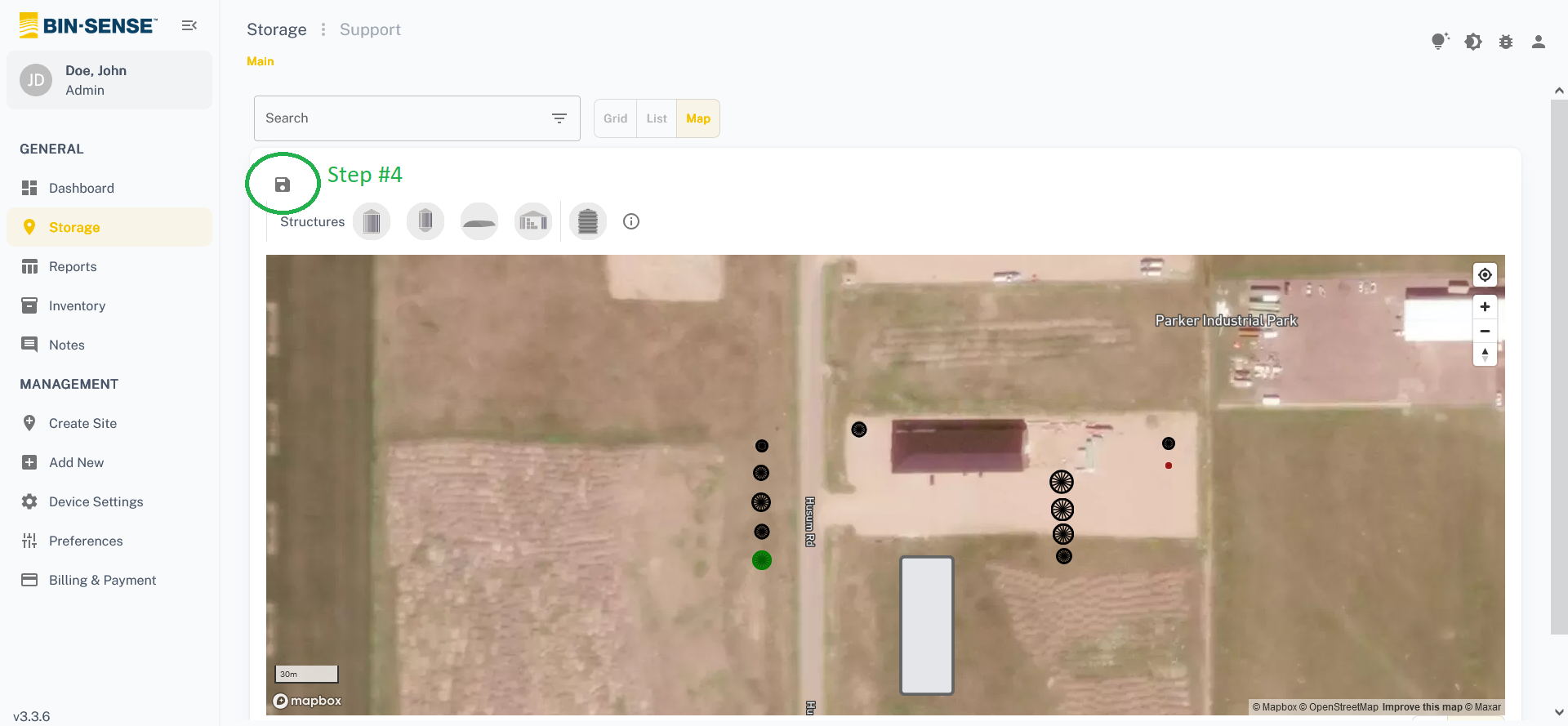How Can We Help?
Edit Bin Bushel Capacity
Step 1) Go to the map view and then click the Pencil icon at the top left to begin editing your yard (if you are using the mobile app, the Pencil icon will be at the bottom right corner instead).
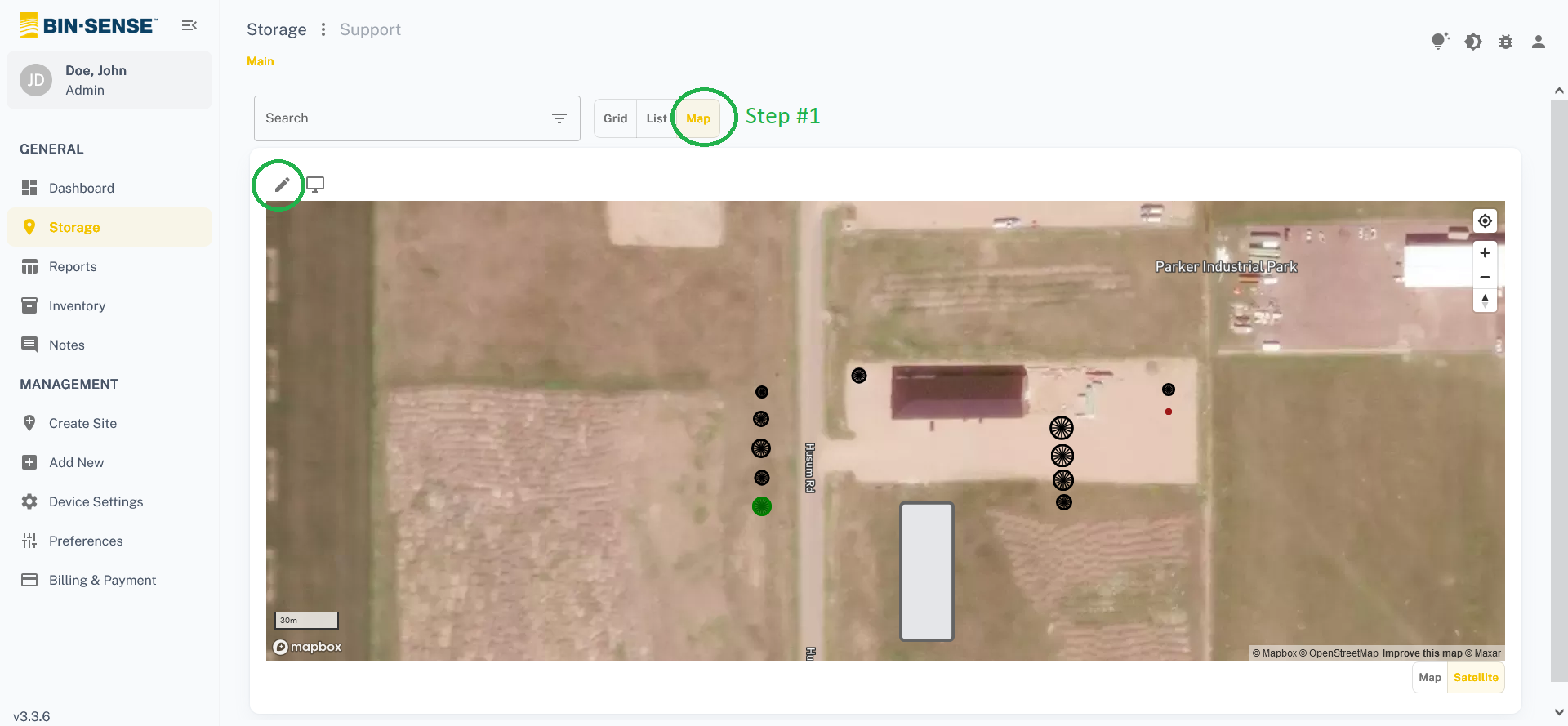
Step 2) Highlight your bin, and then click the Pencil icon to begin editing your bin.
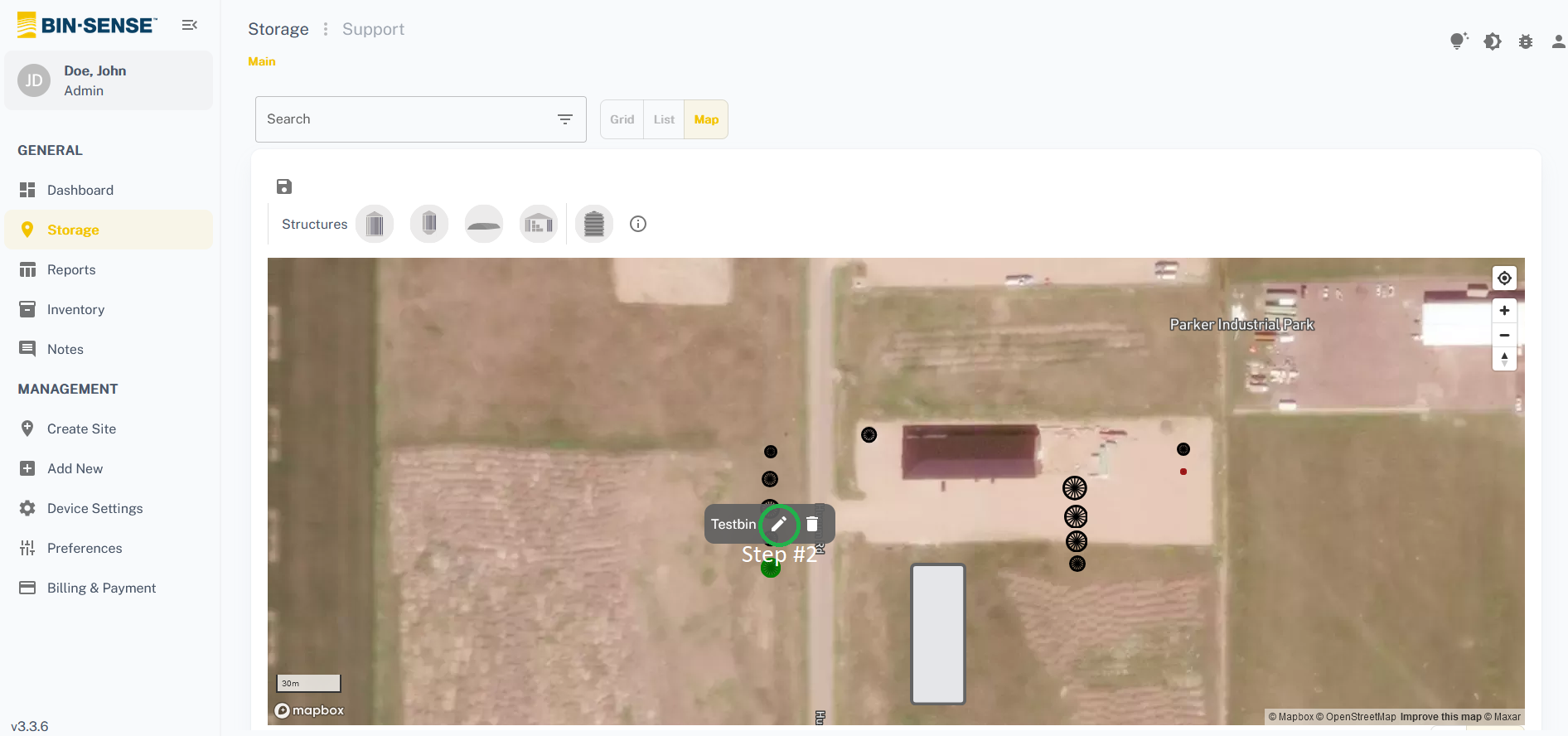
Step 3) Click ‘Bushel Capacity’ and then change the value to whatever you desire. Continue through all the steps of the bin editing process by clicking next until the process is complete. Do this for as many bins as you wish to edit.
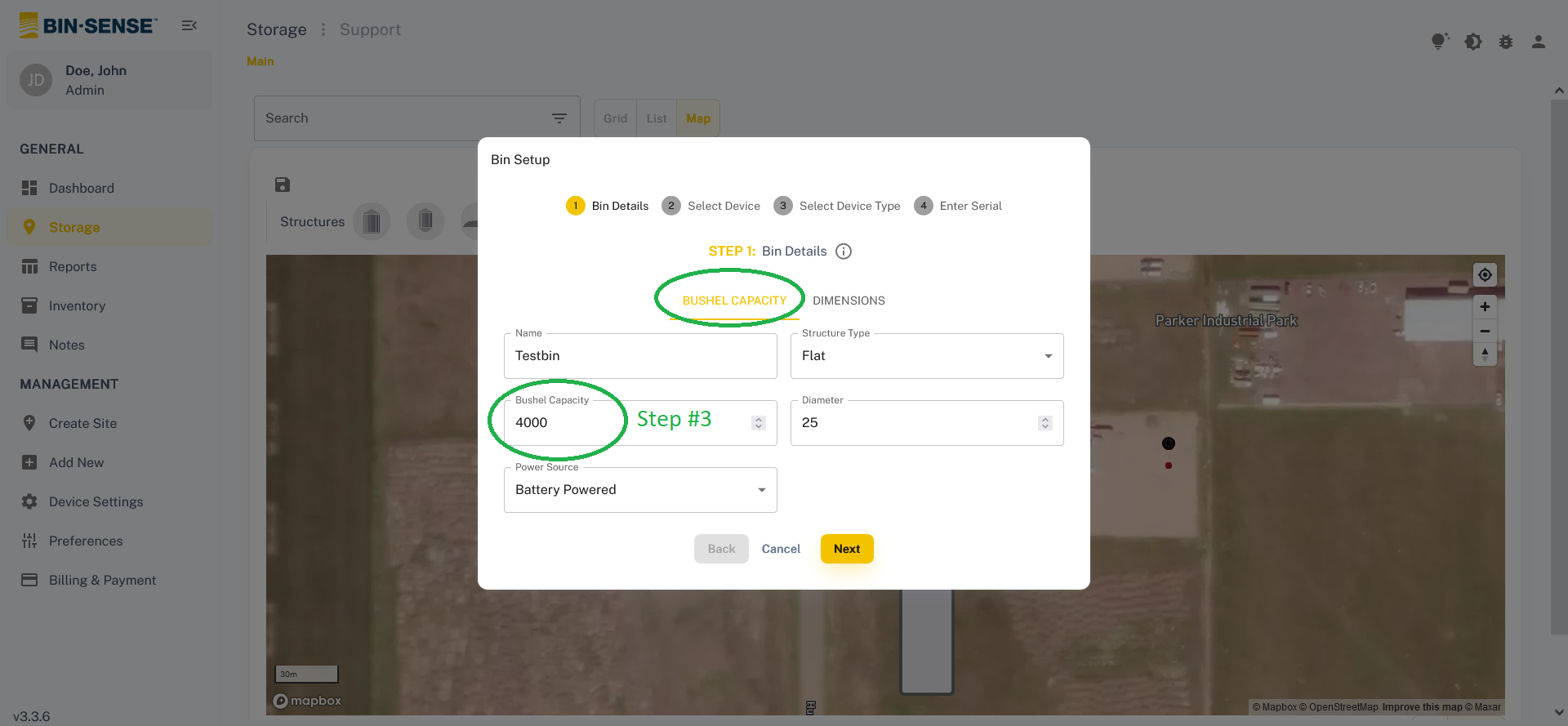
Step 4) Click the Disk icon at the top left to save your changes (if using the Mobile App, this icon will be at the bottom right corner).